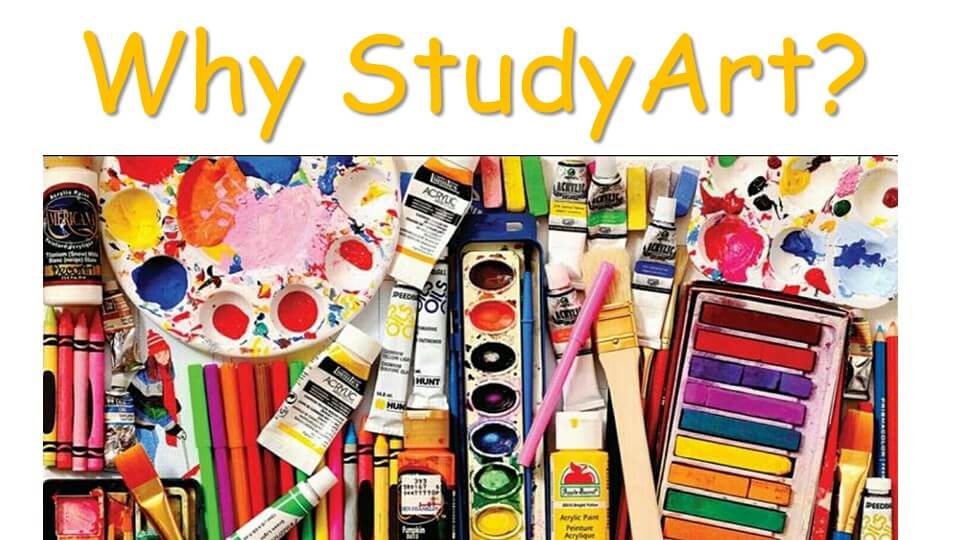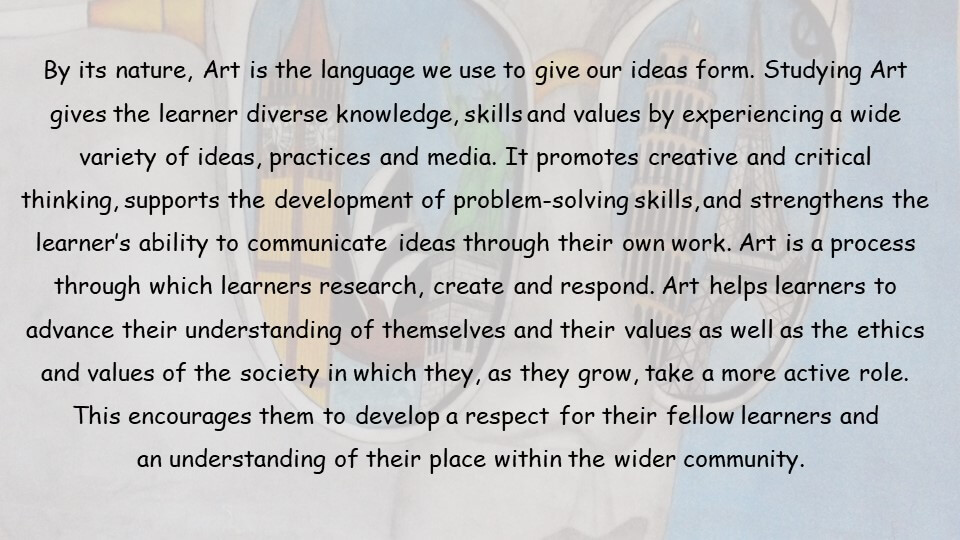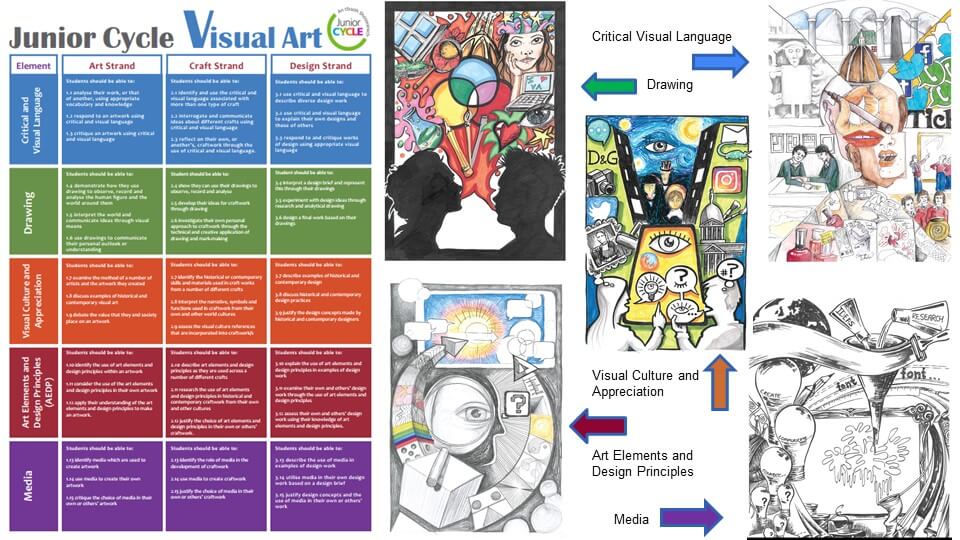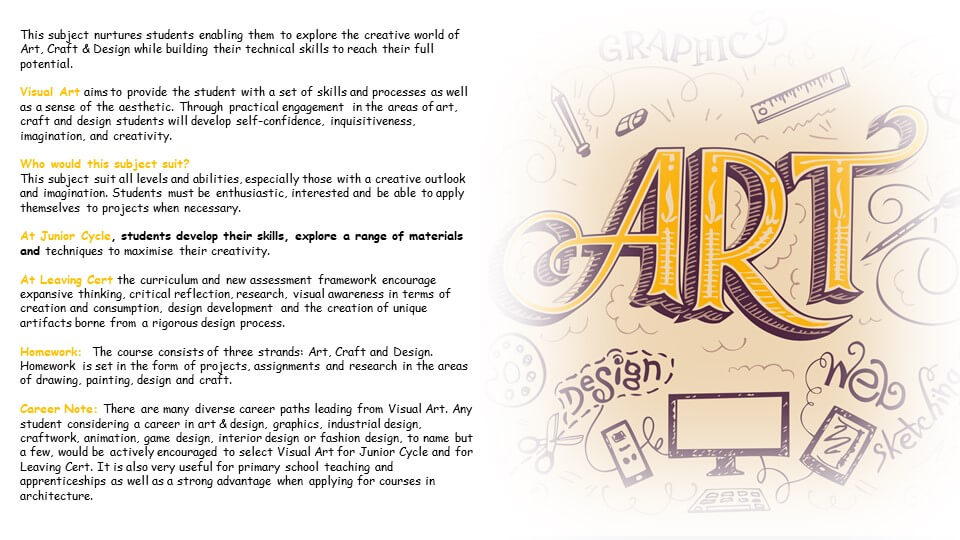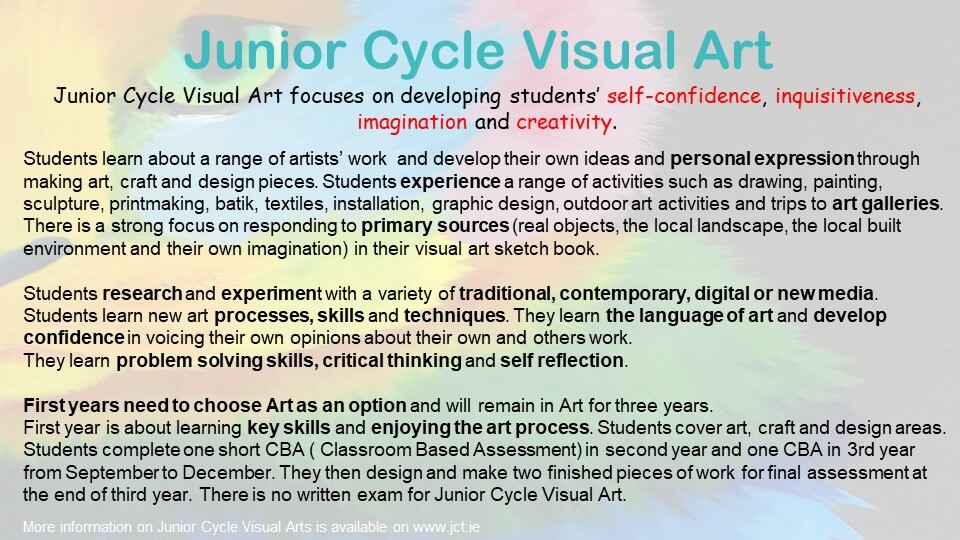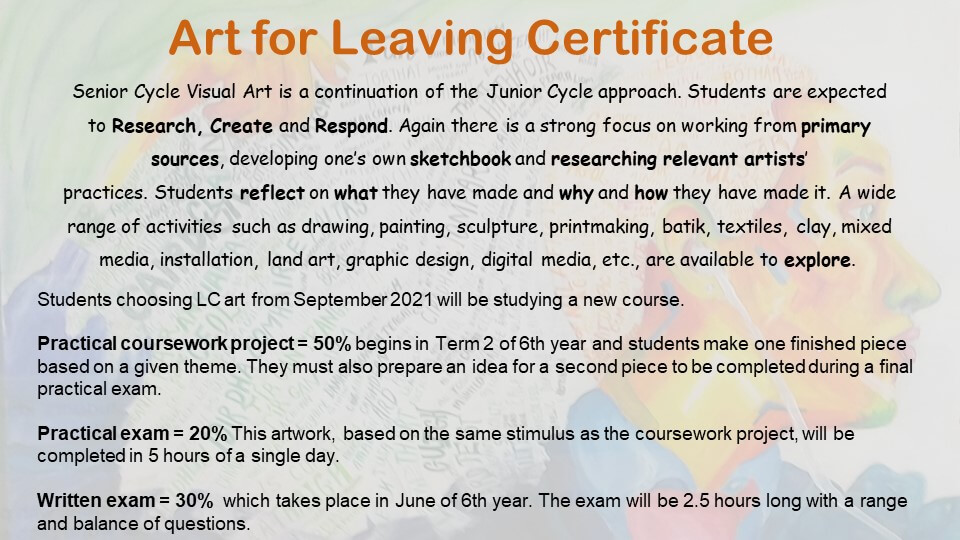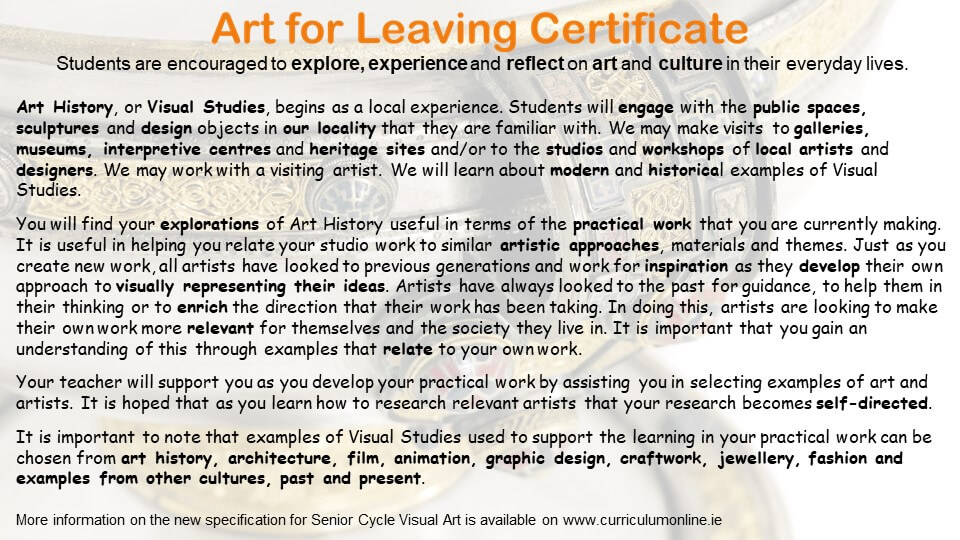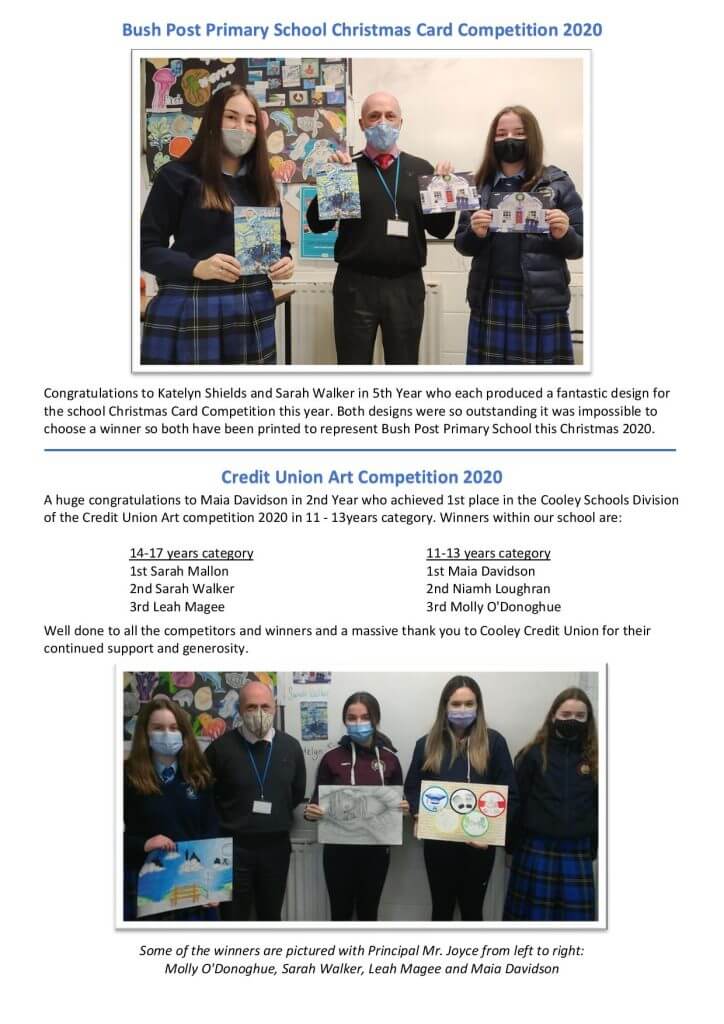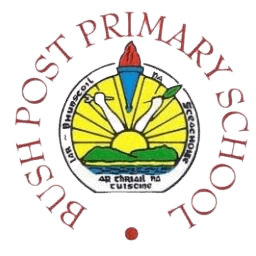Contact Details
School: Bush Post Primary School.
Address: Riverstown Dundalk, Co. Louth.
Principal: Kevin Joyce.
Phone: 042 937 6246
Email: [email protected]
our location
© 2023 | Bush Post Primary School | LMETB’s Registered Charity Number (RCN) is CHY 20927